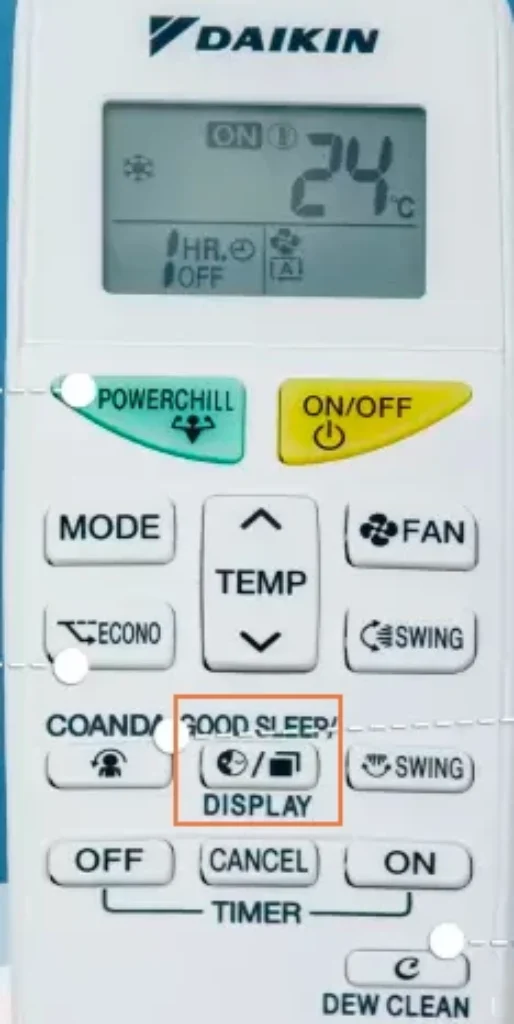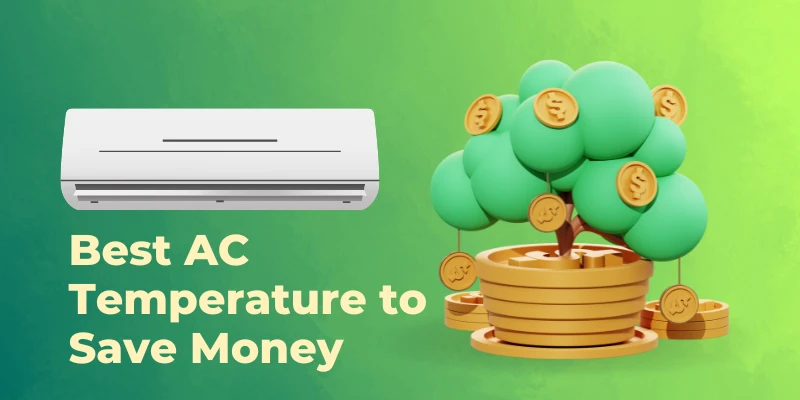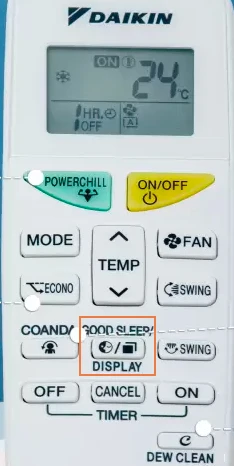
I recently bought a Daikin AC and spent hours trying to figure out how to actually display anything on the AC display. But after reading the manual it was all too easy. So if you are also looking for an easy way to display temperature and other information on your Daikin AC, read on.
First let’s about what your Daikin AC can display:
- Room Temperature
- AC Temperature(that you set)
- and percentage usage.
But when you start the AC the display field is blank.
How to Display Temperature on Daikin AC
Take your remote and press and hold the “Display” key for 2 seconds. This will display your room temperature on the AC. If you want to display the AC temperature and then press and hold the “Display” key again.
So just press and hold the Display key to alternate between the display values.